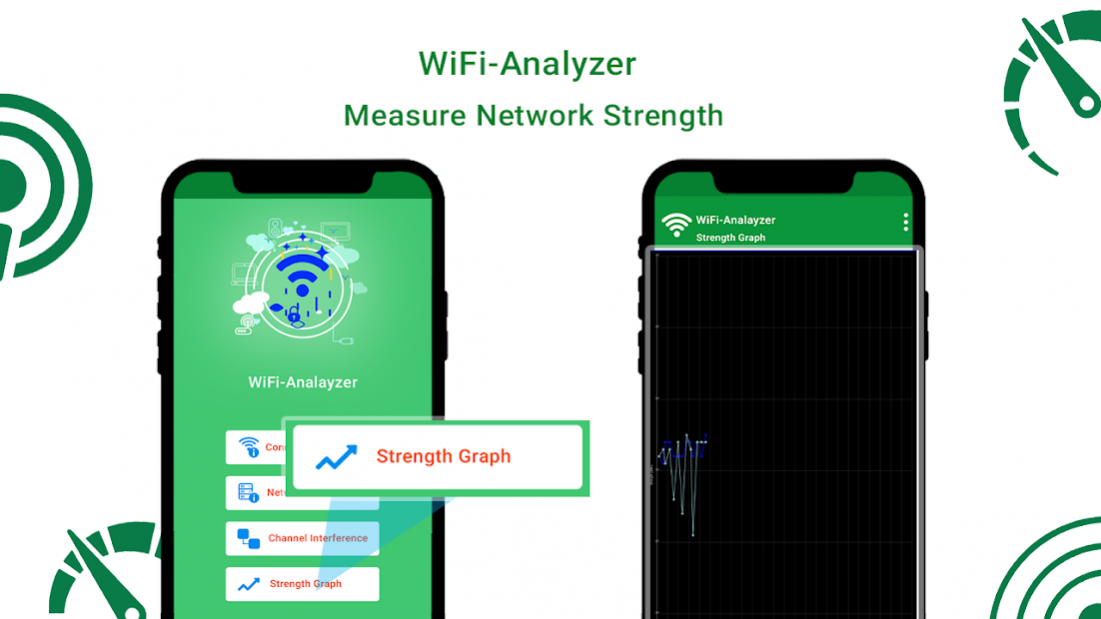Free WiFi Analyzer: Best Analyzer 1.1
Free Version
Publisher Description
Wi-Fi analyser used to find signal strength and show Wi-Fi channel around you. Wi-Fi analyser: show all Wi-Fi strength and signal of android phone. Wi-Fi analyser show the signal graph either weak signal or strong signal. Wi-Fi analyser: show connected network information. The best Wi-Fi analyser: show signal strength in history graph. The amazing Wi-Fi analyser- Wi-Fi list network status in android phone. Wi-Fi analyser: boost Wi-Fi connection. The free Wi-Fi analyser to increase your internet speed. The Wi-Fi analyser- all signal catch at office or any other place. The Wi-Fi analyser helps you find out the most suitable channel for creating a new Wi-Fi hotspot. Wi-Fi system: SSID, IP address, MAC address. Wi-Fi analyser: Graph channels of signal strength in my android phone. The Wi-Fi analyser- check Wi-Fi security problem. The Wi-Fi analyser that allow you to provide signal strength and get IP address. The Wi-Fi analyser: how many devices connected with currently connected network? The Wi-Fi analyser is very secure and great application to use it. The Wi-Fi analyser helps you to determine default keys and passwords of the successful Wi-Fi Routers in the world.
Features of Wi-Fi analyser:
1. show connected network information
2. show how many devices connected with currently connected network
3. Wi-Fi list network status
4. strength graph
5. Channel Interference
6. Wi-Fi analyser: boost Wi-Fi connection
7. The Wi-Fi analyser- check Wi-Fi security problem
8. Wi-Fi analyser: show all Wi-Fi signal catch at home through android phone
9. Wi-Fi analyser: Graph channels of signal strength in my android phone
10. The Wi-Fi analyser- all signal catch at office or any other place
11. IP address
12. Wi-Fi analyser: show signal strength in history graph
13. The best Wi-Fi analyser
14. Free Wi-Fi analyser
15. Fast speed Wi-Fi analyser
16. Amazing Wi-Fi analyser
17. Wireless access point
18. Wi-Fi interference
19. Wi-Fi optimizer booster
20. Catch Strength signal
21. Mac address
Wi-Fi Analyser and Assessor from Achieve Devices efficiently displays the signal strength, channel graph, and channel interference of all the existing Wi-Fi networks. The Wi-Fi analyser that displays IP addresses, MAC addresses, Wi-Fi provider name and wireless access points. This application that Increase the network performance via analysing and observing your Wi-Fi network! This application Use the Wi-Fi screen to detect slow Wi-Fi systems, find channel interference and poor signal strength. The best Wi-Fi Analyser is free and does not collect any private information. This application analysing Wi-Fi system speed, Wi-Fi Signal Strength, show material about your Wi-Fi system: SSID, IP address, MAC address... The Wi-Fi analyser helps you find out the most suitable channel for creating a new Wi-Fi hotspot. The Wi-Fi analyse Wi-Fi Signal Strength by time of every routers and access point around you. The Wi-Fi analyser access MAC addresses of access point in android phone. The Wi-Fi analyser Wi-Fi analyser: show signal strength in history graph. You can easily access and make change to your router setting.
Permission:
1. ACCESS_WIFI_STATE"
2. CHANGE_WIFI_STATE"
3. ACCESS_FINE_LOCATION"
About Free WiFi Analyzer: Best Analyzer
Free WiFi Analyzer: Best Analyzer is a free app for Android published in the System Maintenance list of apps, part of System Utilities.
The company that develops Free WiFi Analyzer: Best Analyzer is Innovagic Apps. The latest version released by its developer is 1.1.
To install Free WiFi Analyzer: Best Analyzer on your Android device, just click the green Continue To App button above to start the installation process. The app is listed on our website since 2019-11-22 and was downloaded 36 times. We have already checked if the download link is safe, however for your own protection we recommend that you scan the downloaded app with your antivirus. Your antivirus may detect the Free WiFi Analyzer: Best Analyzer as malware as malware if the download link to com.analyzer.wifi.app.best.analyze is broken.
How to install Free WiFi Analyzer: Best Analyzer on your Android device:
- Click on the Continue To App button on our website. This will redirect you to Google Play.
- Once the Free WiFi Analyzer: Best Analyzer is shown in the Google Play listing of your Android device, you can start its download and installation. Tap on the Install button located below the search bar and to the right of the app icon.
- A pop-up window with the permissions required by Free WiFi Analyzer: Best Analyzer will be shown. Click on Accept to continue the process.
- Free WiFi Analyzer: Best Analyzer will be downloaded onto your device, displaying a progress. Once the download completes, the installation will start and you'll get a notification after the installation is finished.